In today’s digital era, websites act like online stores for both businesses and individuals. But even carefully made websites can have an issue: broken links. These errors can mess up the user’s experience, lower search engine rankings, and harm a website’s reputation.
In this article, we’ll learn how to repair broken links on a website. We’ll understand their effect on the website’s performance and learn strategies to fix and avoid them. By the end, you’ll have the understanding and tools. This will make sure your website visitors have a smooth browsing experience. So, let’s dive in and learn how to conquer the challenge of broken links once and for all.
What are Broken Links?
Broken links, also called dead links or link rot, are hyperlinks on a website that don’t take you where they should or show the right content. When you click on a broken link, you might see a “404 Not Found” error. These links break for different reasons, like a page being removed, renamed, or the content moved. It can confuse users and hurt the website’s quality.
When people visit a website and find broken links, it can be annoying and mess up their browsing. They might not get the info they wanted, and it could make the website seem unreliable or not well-made. Broken links can cause visitors to lose trust in the website and potentially abandon it altogether.
For website owners, broken links can harm a site’s performance and reputation. Search engines see them as a sign of poor quality, which can lower rankings. This means fewer people will find the site in search results. Also, broken links might make visitors leave the site faster. This can make the bounce rate go up and affect how well the website does overall.
Website owners and administrators need to check and fix broken links often to keep their websites working well. This helps users have a good experience and keeps the website looking good. By finding and fixing broken links early, the website can make users happy, get more people interested, and do well in search engines.
The Impact of Broken Links on Website Performance
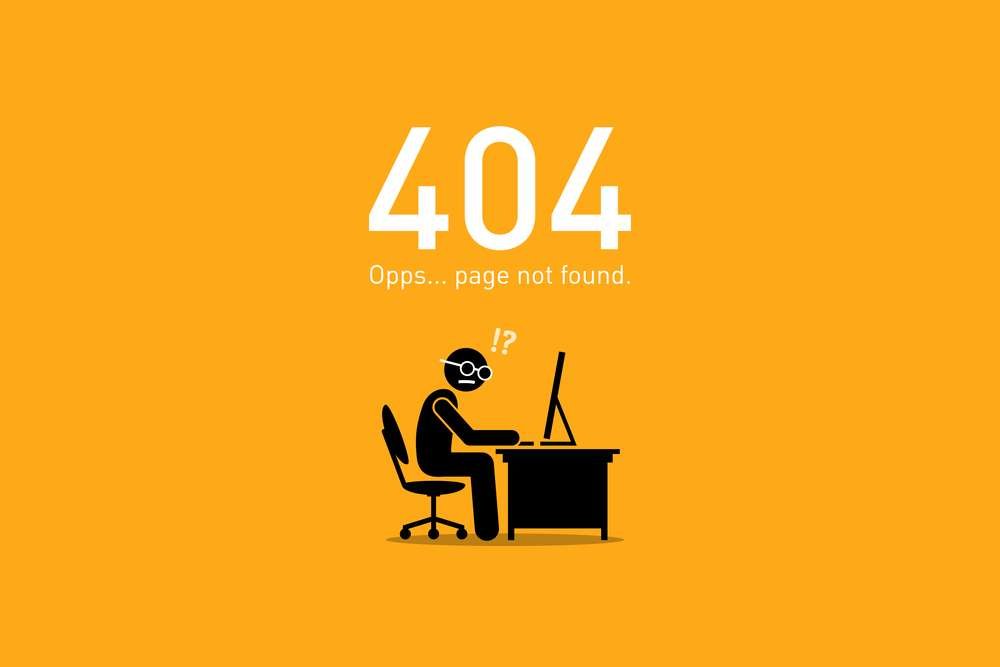
Broken links can have a significant impact on the performance of a website. When users encounter a broken link, it disrupts their browsing experience and can lead to frustration. Instead of being directed to the intended content, they are faced with an error page, often displaying a “404 Not Found” message. This bad experience can make more people leave the website quickly, which is called a “bounce”. This is because they might look for better information somewhere else.
Furthermore, broken links can harm a website’s search engine rankings. When search engines find broken links while looking at websites, it shows that the site isn’t well taken care of. This can make the site show up less in search results.
From a user perspective, broken links create a perception of unreliability and unprofessionalism. When a website has broken links, people might think the information is old or wrong. This could make them unsure about the website’s quality and not believe what it says.
How To Fix A Website Broken Links
Fixing broken links is really important to make sure people enjoy using your website and that it shows up well in search engines. But why exactly should you invest time and effort into addressing these seemingly small errors? Let’s explore the key reasons:
Firstly, broken links create a poor user experience. Imagine clicking on a link that promises valuable information, only to be greeted with an error page. This can be frustrating for visitors, leading to increased bounce rates and a negative perception of your website. When you fix broken links, your website becomes easy to use, letting people explore it smoothly and find what they’re looking for.
Secondly, search engines consider broken links as a sign of poor quality. Search engines look at your website and if they see broken links, they might think your content is outdated. This could make your website harder to find in searches. But if you fix those broken links, search engines will see that you care about your content and visitors. This can make your website more likely to show up higher in search results.
Furthermore, fixing broken links demonstrates professionalism and attention to detail. When you make sure your website doesn’t have broken links, it shows that you’re committed to giving accurate info. This makes your website seem trustworthy and builds trust with visitors. People like websites that work well and have good stuff. If you’re a web designer in Sarasota, it’s important to fix broken links on your clients’ websites to give people a smooth browsing experience.
How to Identify Broken Links
Finding broken links is important for a good website. Luckily, there are ways to spot and fix these troublesome links.
One approach is to manually check each link on your website. This method involves visiting each page and clicking on every hyperlink to ensure they lead to the intended destination. While this method can be time-consuming, it allows you to thoroughly assess the state of each link and identify any broken ones. Additionally, pay attention to any error messages or “404 Not Found” pages that may indicate broken links.
Another efficient way to identify broken links is by using online tools specifically designed for this purpose. These tools crawl through your website and examine each link, detecting any broken or dead links along the way. They give you detailed reports showing where broken links are, so you can fix them fast and easily.
There are useful online tools like Xenu’s Link Sleuth, Screaming Frog SEO Spider, and Google Search Console for finding broken links. These tools also offer insights about your website’s performance and SEO.
When using these tools, follow instructions and study the reports they create to fix issues accurately. Pay attention to the status codes associated with each link. A status code of “200” indicates a successful and functional link, while a code starting with “4” or “5” signals a broken link.
How to Fix Broken Links

When taking care of websites, we must remember to fix broken links. These are links that don’t work anymore. They lead to error pages, like “404 Not Found.” Broken links happen because of changes in the site, removed pages, or other websites going away.
So, why is it important to fix broken links? Firstly, broken links create a poor user experience. Imagine visiting a website and encountering multiple dead ends. Frustration sets in, and visitors are more likely to leave the site and look elsewhere for the information or products they seek. This makes more people leave quickly, which is not good for keeping them interested and might cause missed chances.
Moreover, broken links can harm your website’s search engine rankings. Search engines like Google consider broken links as a signal of poor website quality. When search engines find broken links, they think you didn’t take care of your site. They might make your site harder to find in searches, reducing visitors and opportunities.
Identifying broken links is the first step in fixing them. There are two primary methods to identify broken links: manual checking and using online tools. Manual checking means carefully going through each page on your site and clicking links to make sure they work right. While this method can be time-consuming, it allows you to review the content and context surrounding each link.
Conclusion
Fixing broken links is an essential aspect of website maintenance and optimization. To keep your website user-friendly and trustworthy, it’s important to regularly check and fix broken links. This helps improve search engine rankings and shows that your site has reliable information. Use tools to find broken links, fix or replace them, and follow good practices to prevent more in the future. Professional Sarasota web designers know that fixing broken links makes websites smooth.
